* Rakefile: Comment to remind me how to run it. * doc/snippet-expansion.org: * doc/snippet-menu.org: It seems org 9.x got a bit stricter about link formatting. Cross-file links *must* use the 'file:' prefix. * doc/yas-doc-helper.el (yas--document-symbol): Org 9.x also got a bit more strict about empty lines between a node and its property list. Make sure not to put a blank line between variable nodes and the property list.
2.4 KiB
YASnippet menu
When yas-minor-mode is active, YASnippet will setup a menu just after
the "Buffers" menu in the menubar.
In this menu, you can find
- The currently loaded snippet definitions, organized by major mode, and optional grouping.
- A rundown of the most common commands, (followed by their keybindings) including commands to load directories and reload all snippet definitions.
- A series of submenus for customizing and exploring YASnippet behavior.
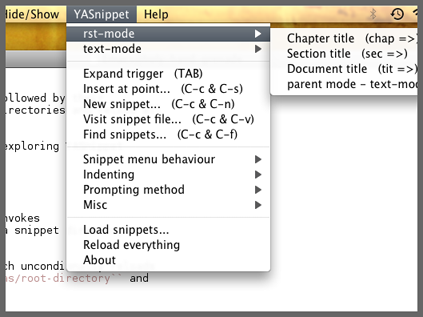
Loading snippets from menu
Invoking "Load snippets…" from the menu invokes yas-load-directory
and prompts you for a snippet directory hierarchy to load.
Also useful is the "Reload everything" item to invoke yas-reload-all
which uncondionally reloads all the snippets directories defined in
yas-snippet-dirs and rebuilds the menus.
Snippet menu behavior
YASnippet will list in this section all the loaded snippet definitions organized by snippet table name.
You can use this section to explore currently loaded snippets. If you click on one of them, the default behavior is to expand it, unconditionally, inside the current buffer.
You can however, customize variable yas-visit-from-menu to be t
which will take you to the snippet definition file when you select it
from the menu.
If you want the menu show only snippet tables whose name corresponds to
a "real" major mode. You do this by setting yas-use-menu to
'real-modes.
Finally, to have the menu show only the tables for the currently active
mode, set yas-use-menu to abbreviate.
These customizations can also be found in the menu itself, under the "Snippet menu behavior" submenu.
Controlling indenting
The "Indenting" submenu contains options to control the values of
yas-indent-line and yas-also-auto-indent-first-line. See
Writing snippets.
Prompting method
The "Prompting method" submenu contains options to control the value of
yas-prompt-functions. See Expanding snippets.
Misc
The "Misc" submenu contains options to control the values of more variables.